Candidate Assignment
On Candidate Assignment, view information about the Candidates' assignments on the following tabs (Hide the imageSee the image):
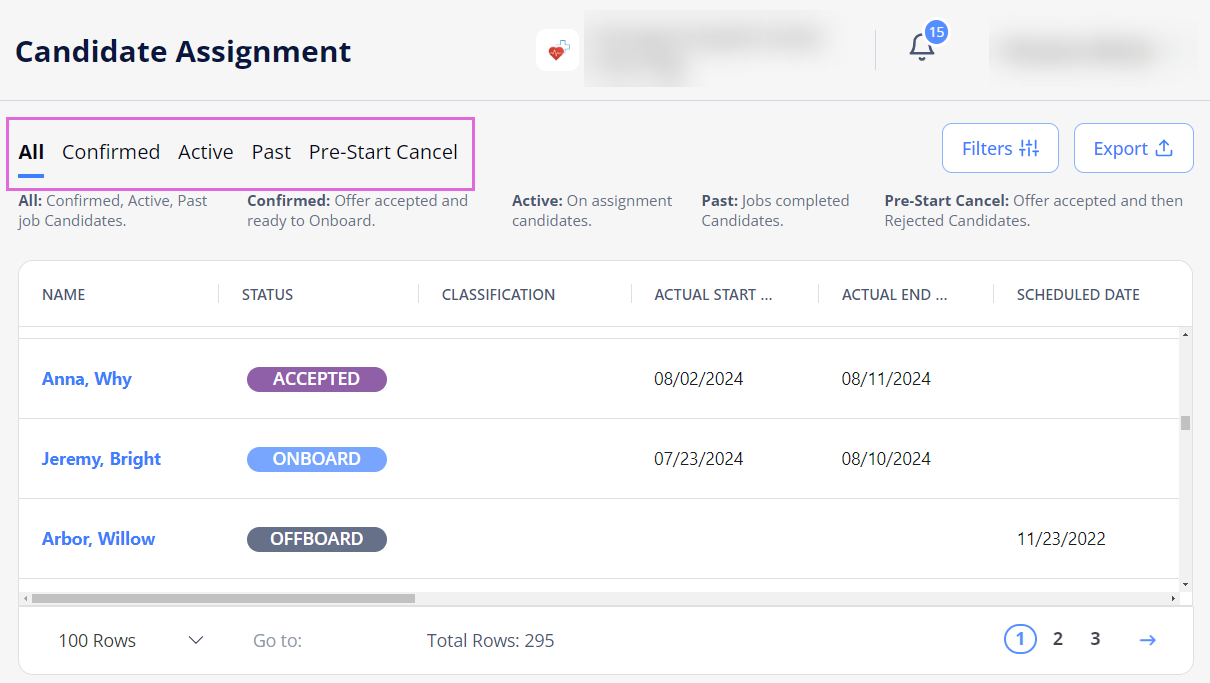
- All: view all the assignments of the Candidates within your Agency, regardless of their status.
- Confirmed: view the accepted assignments of the Candidates who are ready to onboard.
- Active: view the currently active assignments of the onboarded Candidates.
- Past: view the completed or cancelled assignments.
- Pre-Start Cancel: view the assignments of the Candidates who accepted the offer and then rejected it before starting the job. On this tab, in the Rejected Reason column (the last one), you can also check why the rejection was made on each assignment.
- Note the following:
- The Scheduled Date column is only relevant to Open Per Diem orders and shows the re-order's shift date.
- The Initial Rate column shows the initial hourly rate from the order.
- The Current Candidate Rate column shows the specific rate currently used for the Candidate within the order (applicable for the Onboard and Offboard statuses.)
Filter and navigate to Candidate profile/position details
To access the needed Candidates' assignments faster, apply Filters that will be preserved on this specific page.
To view the Candidate's profile and the credentials associated with the order they are assigned, select the needed Candidate name. For details about managing the Candidates' credentials, go to Manage credentials.
To view the Candidate's position details, select the needed position in the Position ID column.
Export Candidates' assignments
To export details about the Candidates' assignments in the grid, select Export on the corresponding tab of the Candidate Assignment page and choose the needed format. Hide the imageSee the image.
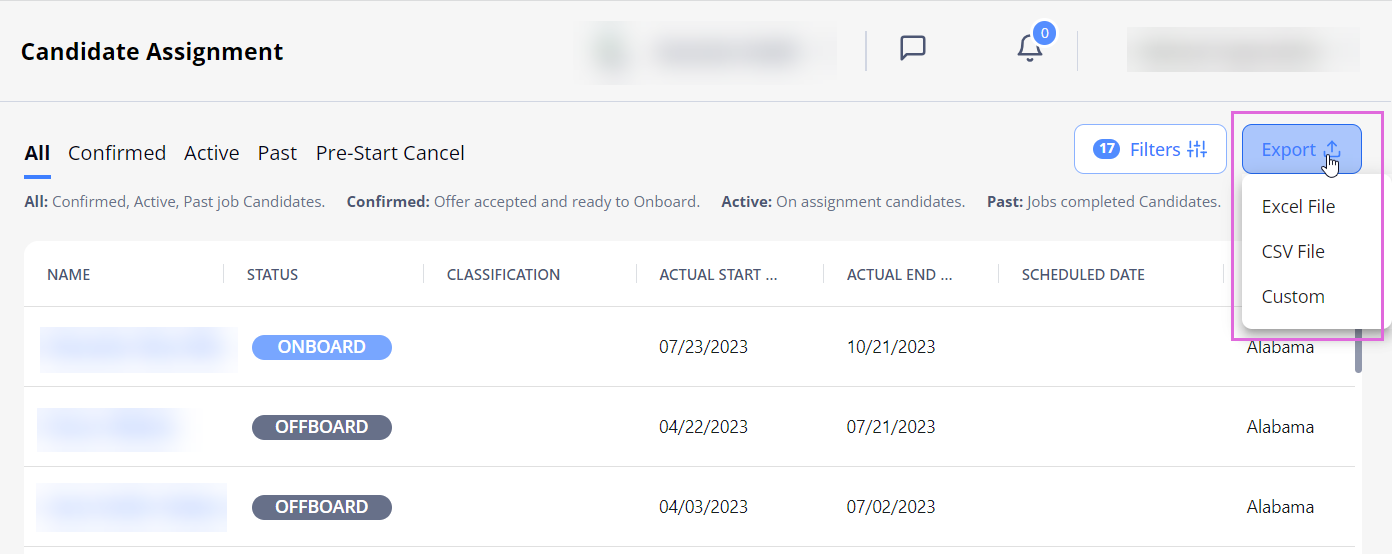
By default, all the columns of the active grid (All/Confirmed/Active/Past) are exported. By selecting the Custom option, you can change the document title and choose which columns you want to export from the grid. Hide the imageSee the image.
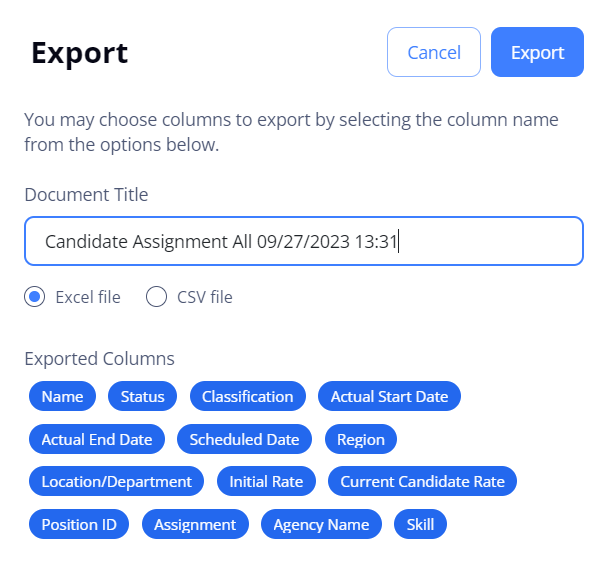
- You may export Candidates' assignments only if you have the proper permission.
See also