Accept job offer 
After your partnership Organization offers a position to the previously Applied Candidate or extends employment of the Onboard Candidate, this Candidate moves into the Offered status which you can view on the order details.
- To work with the extension of the Onboard Candidate, open a corresponding new order marked with the
 label on Order Management. Hide the imageSee the image.
label on Order Management. Hide the imageSee the image.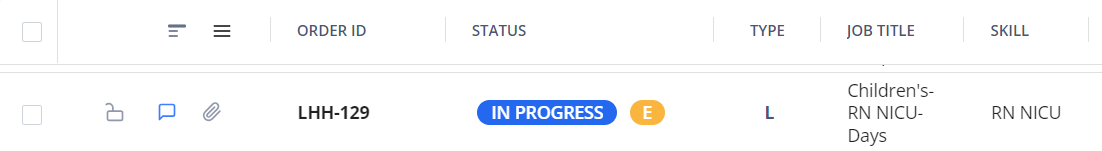
To accept a job offer:
- On Order Management, select the needed order to open the order details sidebar.
- On the Candidates tab > Candidates List, select the edit icon
 next to the Offered Candidate to open their details. Hide the image.See the image.
next to the Offered Candidate to open their details. Hide the image.See the image.
- For extensions, the Candidates tab includes only one specific Candidate with their related information.

- Review the Offered Bill Rate and Offered Start Date fields that could be changed by the Organization.
- At this stage, you may not edit these fields anymore.
- Select one of the following options in the upper right. Hide the image.See the image.
- Accept: The Candidate's status becomes Accepted, and the Organization will proceed to onboard this Candidate. The position status becomes Filled. If it is the last position in your order, the order status also becomes Filled.
- For extension orders, if the corresponding configuration is turned ON, accepting the Candidate will automatically onboard them to the position.
- Candidate may not be onboarded unless the required credentials are added to their profile. For details, go to Manage credentials.
- Reject (provide the rejection reason): If there are other Applied, Offered, Shortlisted, Onboard Candidates, or Candidates with custom statuses in this order, the order remains in the In Progress status and you can proceed to apply other Candidates. Otherwise, the order moves back into the Open status and you should make new applications.
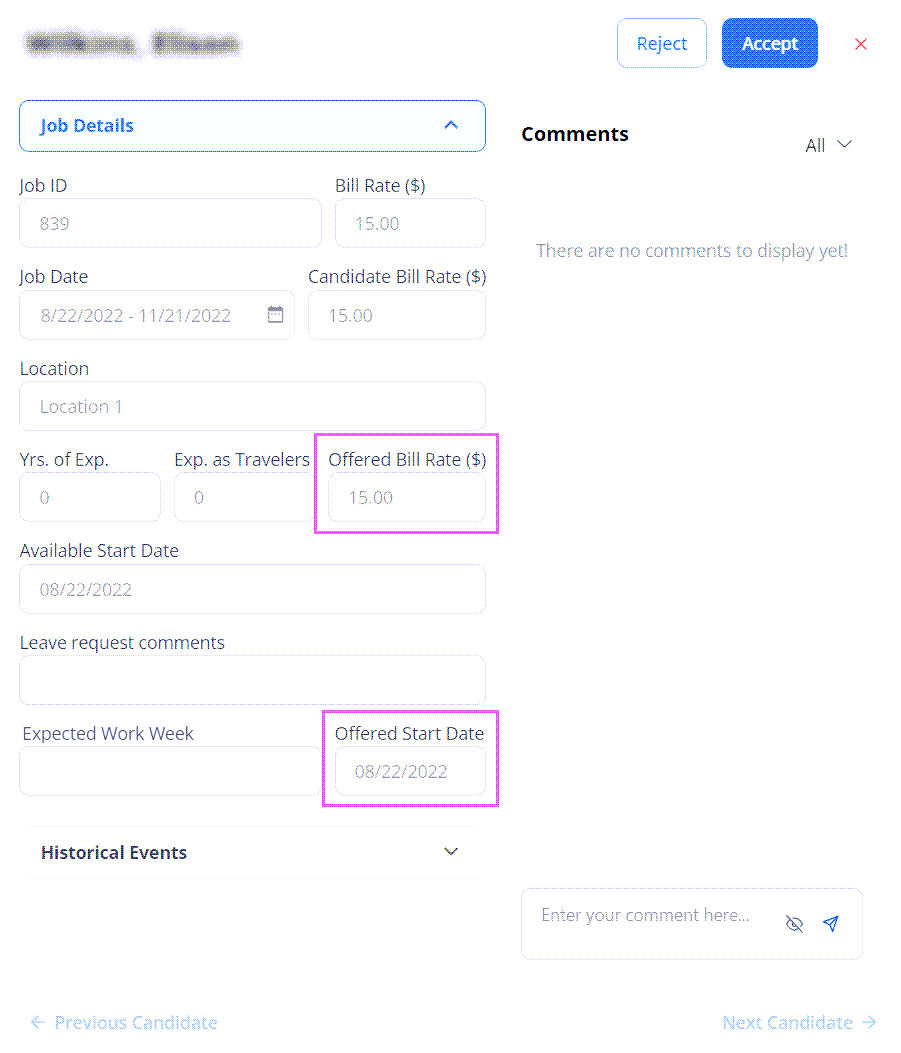
- Accept: The Candidate's status becomes Accepted, and the Organization will proceed to onboard this Candidate. The position status becomes Filled. If it is the last position in your order, the order status also becomes Filled.
- Check the status of the Cleared to Start toggle in the Accepted Candidate's/position's details to see if the Candidate is cleared to start the onboarding according to the Organization's requirements. Note that this toggle is only available for LTA, LTA - Rapid Response, and Contract to Perm orders if enabled for your partnership Organization(s). Hide the imageSee the image.
On Order Management, you can filter out the positions with Candidates who are cleared to start the onboarding by applying the Cleared to Start filter. Hide the imageSee the image.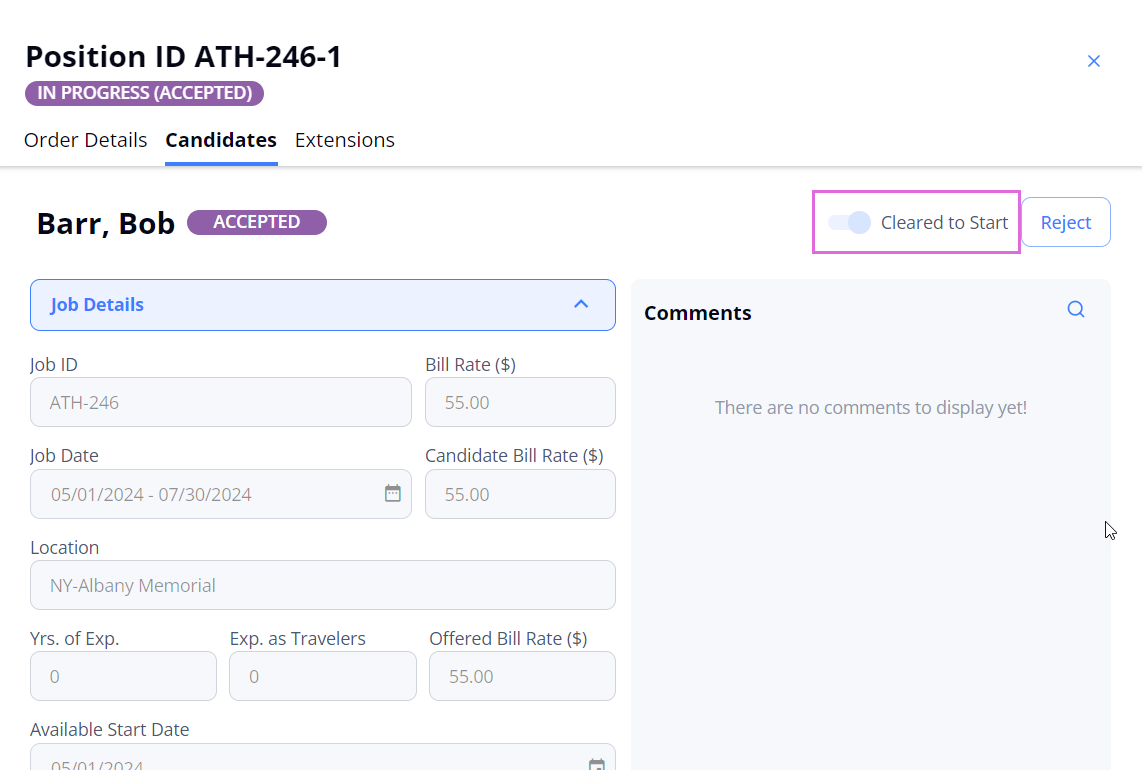
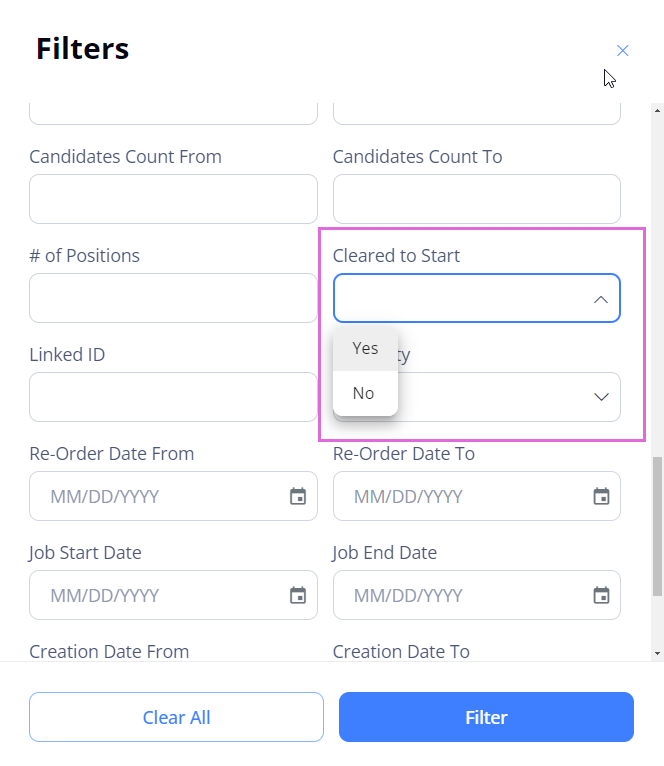
Watch video
See also